Breadcrumb
The Breadcrumb is found above the Page Title on every page except for some special exceptions. They should be on the page by default and you should not need to use this component except for special exceptions.
This component will link to the parent of the current page you are on.
How to Use
- The breadcrumb automatically appears on all pages except for special exceptions.
How To Build
- Drag the "Breadcrumb" component onto the page.
- Found under "DeSales Components" NOT the "Breadcrumbs" found under the "Navigation" section
There are no needed settings for this component.
Content Guidelines
Information will be added at a later date.