Content Components
Page components can be dragged from the right list onto the page where you want them displayed.
As you are dragging your components, pay attention to the name of the yellow box you are dropping them into. You will want all page level components that are not in a column to be placed in the "Page Content" box, not the "ContentAreaMain" box.
- Billboard
- Breadcrumb
- Page Intro
- Card
- Button Row
- Horizontal Tabs
- Quote
- Contact Row
- Program Finder
- Callout Row
- Program Chart
- YouTube Video
- Site Search Form
- Twitter Row
- Library Search
- Faculty Spotlight Row
- Library Hours
- Featured Event
- Header with Link
- Athletics News
- Events Feed
- Faculty Feed
- Student Feed
- Student Quote
- New Feed
- Vertical Tabs
- Flickr Row