Billing & Payment
The Office of the Treasurer is here to assist with any questions or concerns you may have regarding billing and payment.
Make your Deposit
Have you been accepted to DeSales University? If you haven't done so already, please make your tuition deposit. Then, you'll be given access to MyDSU, your one-stop shop for all things DeSales.
You can also make your deposit in person at DeSales' Office of the Treasurer in Dooling Hall. Office Hours are M-F, 8am to
Call 610.282.1100, ext. 1474 for more information.

Bursar’s Office Frequently Asked Questions
-
When will I receive my tuition bill and when is payment due?
Tuition bills for the spring 2024 semester will be processed the week of December 4, 2023.
The payment due date for spring 2024 is January 5, 2024.Please note: work study and institutional employment awards are not deducted from your tuition statement because you will receive paychecks for the hours you have worked under these programs.
-
Where can I pay my tuition and fees?
- Online through your student’s WebAdvisor Self-Service portal using the Make a Payment link under Student Finance Admin. If you are a parent or guardian, your student will need to sign you into their account, and you can pay with either an e-check, debit or credit card.
- In person at the Bursar’s Office window by cash, check or credit card during normal business hours.
- By mail: checks should be mailed to the address on your statement.
- By phone: call the office during normal business hours with a credit or debit card.
-
Can my parents discuss my financial matters with the Bursar’s Office since I am not paying the bill?
Due to FERPA* regulations, our offices cannot speak with anyone other than the student unless the student has completed the Privacy Release Information via their MyDSU portal.
To complete the Privacy Release Information form:
- The student needs to sign into the MyDSU portal and choose “WebAdvisor Self-Service."
- Click on "User Options" and select Student Records Release - this will open a window with an explanation of the FERPA regulation.
- Select to either "Deny Access to All" by checking the box, or select "Add a Person/Relationship" for anyone they would like to grant us permission to discuss their student records.
- Choosing "Deny Access to All" would mean we can only speak directly with the student.
*FERPA is a federal regulation that indicates that the University cannot discuss records with another party unless a student gives the school express permission to do so.
-
If my financial aid does not cover my entire balance, what options do I have?
If you have received an award package from the Financial Aid Office and it does not cover the total charges for the spring semester, you have several options available to you:
- pay the remaining balance in full by the payment due date
- apply for a Parent PLUS Loan or a Private Education Loan
- set up a payment plan
You can also cover your remaining balance using a combination of these options.
-
Is there a payment plan option available?
DeSales University offers several methods to pay your student account balance, including the DeSales University Payment Plan. This payment plan will be available once your fall invoice has been created.
-
What if I am using a 529 Plan to pay my statement balance?
If you plan on using a 529 Plan to pay your balance and the plan provider will not disburse the check to the University by the payment due date, simply indicate the amount to be paid using the 529 Plan on the Balance Reconciliation Form and forward your completed Form by using the envelope provided with your statement by the payment due date. -
If I am using Direct Loans, Direct Parent PLUS or Private Education Loans to pay my tuition invoice, will they appear on my tuition statement?
If you have accepted your Direct Loans they will display on your tuition statement under the Pending Financial Aid section. Your Direct Loans will not display under the Pending Financial Aid section of your statement unless you have accepted your loans AND completed your Master Promissory Note (“MPN”) AND Entrance Counseling prior to the printing of your statement.
Direct Parent PLUS Loans and Private Education Loans will display on the statement as long as all documentation required by the lender, which includes completion of an MPN for Direct Parent PLUS Loans, is completed and the loan has been certified by the Office of Financial Aid prior to the statement being generated.
Please keep in mind that there are origination fees under the Federal Direct Subsidized and Unsubsidized Loan and Parent PLUS Loan programs; these fees are deducted before the loan proceeds are applied to the student’s account.
-
What is the Balance Reconciliation Form?
The Balance Reconciliation Form is enclosed with your statement. Use this form to:
- notify the Bursar’s Office of any financial aid or pending loans that are not already reflected on your account statement
- report amounts to be paid using the HES payment plan or 529 plan options.
You do not need to use this form if you will be paying your remaining balance in full by the due date or if your certified financial aid covers your entire balance due.
-
I am only billed part-time tuition and I have no financial aid showing on my invoice. What do I do?
If your statement displays only Part-time Tuition, you are not registered for at least 12 credits for the semester. If you are only registered as part-time, you are not eligible for institutional grants and scholarships. -
If I have a credit on my account from financial aid and/or loans, what happens to that money?
If a credit balance is created on your account as a result of financial aid or loan funds, you can request a refund. If the credit is created as a result of a Direct Loan, the refund will be issued in the student’s name. If the credit is created as a result of the Parent PLUS Loan, the refund will be issued in the parent’s name. If you participate in the HES plan, any refund will not be issued until all tuition payments are paid for that semester. -
I’ve received an outside scholarship. What do I do?
Outside scholarships can be deducted from your tuition invoice. If the check will be mailed directly to the University, please send a copy of the notification letter along with your Balance Reconciliation Form by the due date.
Financial aid packages are based on your financial need; therefore, we need to monitor aid from all sources. Receipt of an outside award will first reduce any unmet need, then reduce grant and self-help equally. If you receive an outside scholarship (for example, Lion’s Club, Knights of Columbus, etc.), please notify the Office of Financial Aid.
-
Can I use extra financial aid funds to buy books at the Campus Store?
Yes, provided your financial aid package has been completely certified by the Office of Financial Aid, you can transfer excess funds to your Paw Bucks account. Call or stop by the Bursar’s Office during normal business hours to move the funds to your Paw Bucks account. -
What is a Paw Bucks account?
A Paw Bucks account is a declining debit account accessed with your University ID Card. This account provides students with the convenience to make purchases at the Campus Store, dining halls, or at select off-campus merchants without carrying cash. All University students are eligible to open a Paw Bucks account.
-
What meal plan options are available?
Resident students are required to have a meal plan each semester. If you are a commuter, you are not required to have a meal plan; however, you are eligible to participate in any meal plan; alternatively, you can also put funds on your Paw Bucks account in lieu of a meal plan.
Refund Policy
A refund of payments will be made to a student who withdraws honorably from DeSales University.
In all cases, the refund will be credited from the date the student completed the registrar’s official withdrawal process and will be based
on the amount of time the student has spent at the University until the semester is 60% complete. At this time all applicable tuition—fees, room and board, and financial aid— shall be considered to be 100% earned. For example, if the length
of the semester is 100 days, and the student withdraws after 30 days, 30% of all charges would be considered earned and a 70% refund of all charges will be applied. If the student withdraws after 75 days, all charges are considered 100% earned and
a refund will not be applied.
When rooms are vacated voluntarily during the term, there will be no refund for the semester’s room and board for students who have not withdrawn from the University. If the vacating is involuntary, because
of discipline or some other University-initiated reason, a pro-rata refund will be disbursed.
Please note: Students who have already received a refund of a credit balance may owe money to the University and/or to the Title IV financial
aid programs in the case of withdrawal within the first 60% of the semester.
Transcripts will not be issued by DeSales University for any student who has an outstanding financial obligation.